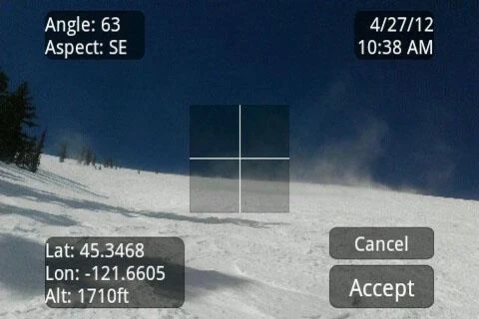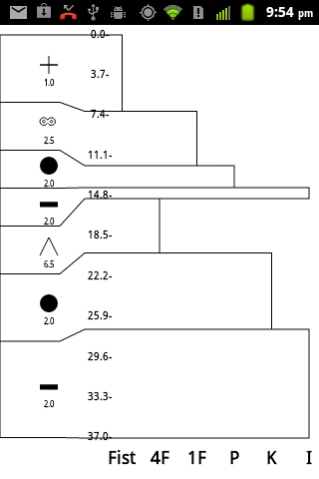Mobile Avalanche Safety Tools 1.9.1
Paid Version
Publisher Description
Mobile Avalanche Safety Tools - Ullr Labs’ Mobile Avalanche Safety Tools (MAST)
Featured in The Avalanche Review, Outside Magazine and The Independent.
Ullr Labs’ Mobile Avalanche Safety Tools (MAST) combines Android technology with established snow science to improve winter backcountry travel decisions, make it easy to share observations and adventures, and provide ongoing resources to increase avalanche knowledge and awareness.
We bring the features of gps, camera, compass, clinometer and snowpit book together in one easy-to-use tool*. With MAST you can:
•Download and read the most recent avalanche forecasts for your area.
•Review conditions recently reported by other users.
•Easily collect information about snow, weather and terrain conditions and avalanche sightings on your trips, using well-established snow science definitions and guidelines.
•Record location, elevation, slope angle and a photo of the area in one easy step.
•Receive warnings when recorded conditions and test results are at levels that avalanche science considers high-risk.
•Share your observations with the regional avalanche center (US only) and backcountry community in your area.
•Link to various educational resources to increase your knowledge of snow and avalanche science.
*GPS and Camera support only in devices equipped with those features.
About Mobile Avalanche Safety Tools
Mobile Avalanche Safety Tools is a paid app for Android published in the Sports list of apps, part of Games & Entertainment.
The company that develops Mobile Avalanche Safety Tools is Ullr Labs, LLC. The latest version released by its developer is 1.9.1.
To install Mobile Avalanche Safety Tools on your Android device, just click the green Continue To App button above to start the installation process. The app is listed on our website since 2016-12-30 and was downloaded 9 times. We have already checked if the download link is safe, however for your own protection we recommend that you scan the downloaded app with your antivirus. Your antivirus may detect the Mobile Avalanche Safety Tools as malware as malware if the download link to com.ullrlabs.mobileavalanchesafetytools is broken.
How to install Mobile Avalanche Safety Tools on your Android device:
- Click on the Continue To App button on our website. This will redirect you to Google Play.
- Once the Mobile Avalanche Safety Tools is shown in the Google Play listing of your Android device, you can start its download and installation. Tap on the Install button located below the search bar and to the right of the app icon.
- A pop-up window with the permissions required by Mobile Avalanche Safety Tools will be shown. Click on Accept to continue the process.
- Mobile Avalanche Safety Tools will be downloaded onto your device, displaying a progress. Once the download completes, the installation will start and you'll get a notification after the installation is finished.